Logiciel d’analyse géographique BARRIER 2.2
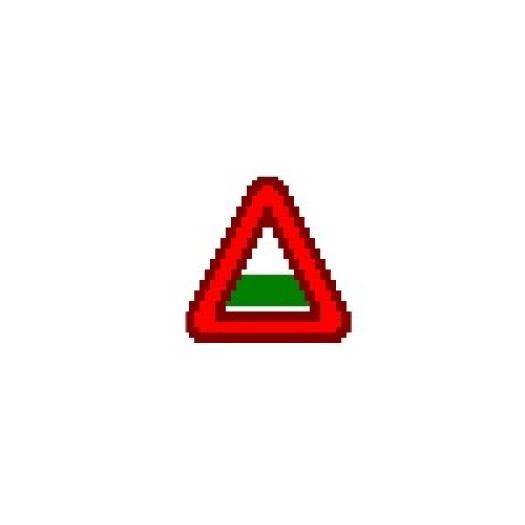

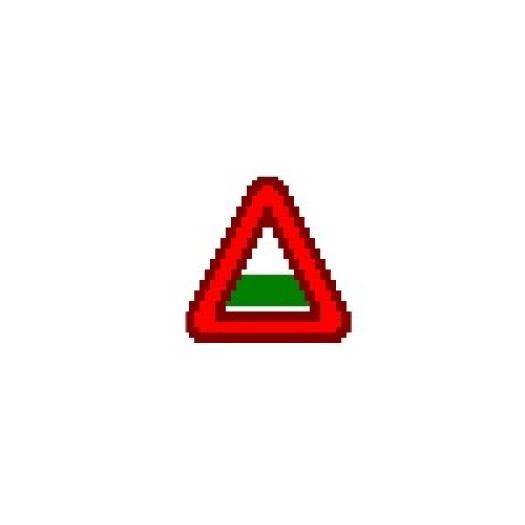
Logiciel pour identifier les discontinuités géographiques à partir d’une matrice de distances / A software to compute geographic barriers from a distance matrix
Comment citer le logiciel / How to cite the software
F. Manni, E. Guérard & E. Heyer (2004). Geographic patterns of (genetic, morphologic, linguistic) variation: how barriers can be detected by “Monmonier’s algorithm”. Human Biology, 76(2): 173-190.
Télécharger le logiciel / Download the software
https://www.ecoanthropologie.fr/sites/eae/files/2022-12/barrier_pack_22.zip
Télécharger le Manuel de l’utilisateur / Download the User’s manual
Télécharger l’article / Download the paper
Problèmes lors de l’utilisation du logiciel / Problems when running the program :
A l’époque de sa création, le logiciel était optimisé pour MS Windows NT. Lors de l’exécution du programme sous Windows, certains problèmes peuvent survenir (par exemple, vous ne pouvez pas fermer la fenêtre, les messages d’alerte s’ouvrent en permanence, etc.). Nous avons remarqué que ces problèmes ont tendance à disparaître si vous construisez vos propres fichiers d’entrée ou si vous enregistrez des exemples de fichiers d’entrée avec de légères modifications, puis changeant leurs noms. Il est prudent de garder la fenêtre « Gestionnaire des tâches » ouverte afin de pouvoir arrêter le programme en cas de problème.
De nombreux utilisateurs ont signalé un problème de compatibilité : le programme ne s’ouvre pas ou se ferme immédiatement après l’ouverture (« Barrier v.2.2.exe a trouvé un problème et doit être fermé »). Vous pouvez facilement résoudre ce problème, lié aux différentes versions de MS Windows en suivant cette procédure :
1. Cliquer sur l’icône BARRIER (une fois sur le bureau) avec le bouton droit puis sélectionner le dernier menu (« propriétés »)
2. Sélectionner le deuxième dossier (compatibilité). À ce stade, essayez d’exécuter le programme sous le système win95 ou win98.
3. Généralement cette procédure résout le problème.
At the time, this software was optimized for MS Windows NT. When running the program under MS Windows some problems may arise (e.g. you can’t close the window, alert messages continuously opening, etc.). We have noticed that these problems tend to disappear if you build your own input files or if you save sample input files with slight modifications and then changing their names. It is safe to keep the « Task Manager » window open in order to be able to stop the program if something goes wrong.
Many users reported a compatibility problem: the program does not open or immediately shuts down after opening (« Barrier v.2.2.exe found a problem and need to be closed »). You can easily solve this problem, related to the different versions of MS Windows by following this procedure:
1. Click on the BARRIER icon (once on the desktop) with the right button and then select the last menu (“properties”)
2. Select the second folder (compatibility). At this stage try to run the program under win95 or win98 system.
3. Usually, this procedure fixes the problem.
Ce que BARRIER ne fait pas / What BARRIER doesn’t do :
Contact :